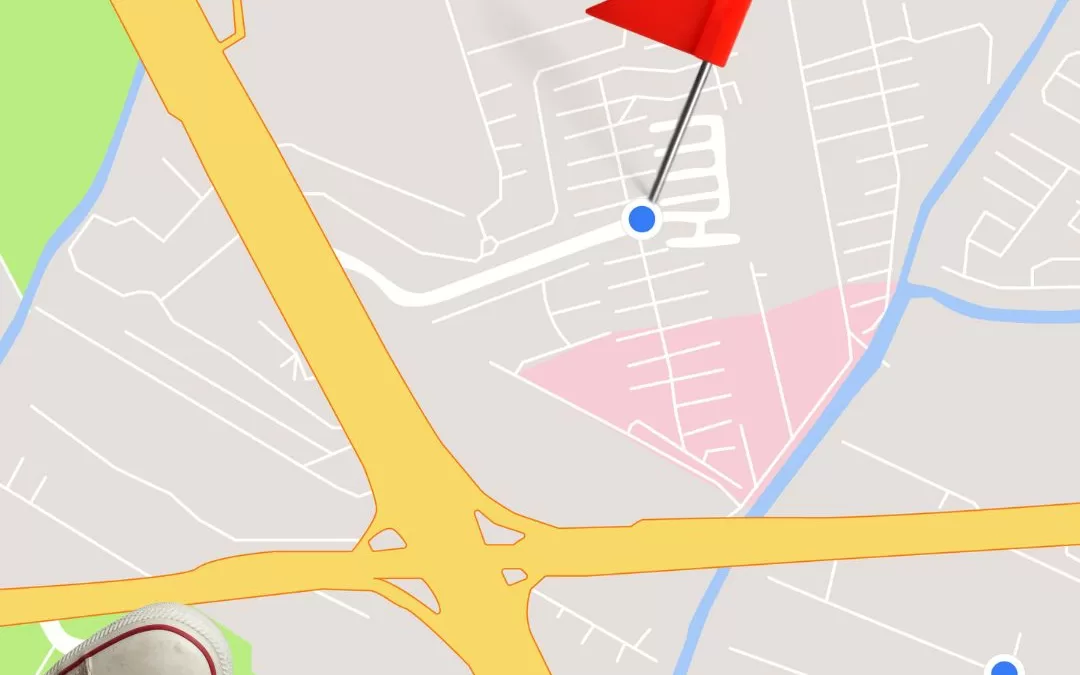If you’re a local business owner looking to improve your online presence and attract more customers, there’s one simple thing you can do today to get started: create a Google Business Profile (formerly Google My Business) account. This free tool from Google allows you to manage your business information, interact with customers, and appear in local search results, all in one convenient place.
Here’s why having a Google Business Profile account is so important:
- Improved visibility in local search results When someone searches for a business or service in their local area, Google will display a list of relevant results on a map, along with information about each business. This is known as the Local Pack, and it’s a highly coveted spot for businesses looking to attract new customers. By optimizing your Google Business Profile you can improve your chances of appearing in this prime real estate.
- Better customer engagement Google Business Profile allows you to interact with your customers in a number of ways. You can respond to reviews, answer questions, and even post updates about your business. This not only helps you build relationships with your customers, but it also shows potential customers that you’re an active and engaged business owner.
- Increased credibility When someone searches for your business on Google, they want to see that you’re a legitimate and trustworthy business. By having a Google Business Profile with accurate and up-to-date information, including reviews from satisfied customers, you can build trust and credibility with potential customers.
So, how do you create a Google My Business account and optimize your profile? Here are the basic steps:
- Go to Google Business and sign in with your Google account (or create a new one if you don’t already have one).
- Enter your business information, including your name, address, phone number, website, and hours of operation. Make sure this information is accurate and up-to-date.
- Verify your business ownership by following the prompts from Google. This may involve making a video, getting a postcard in the mail or arranging a phone call from Google.
- Once your account is verified, add photos and videos to your profile. This could include pictures of your business, your products or services, and your team.
- Encourage your customers to leave reviews on your Google My Business profile. Respond to all reviews, both positive and negative, in a timely and sincere manner.
- Post updates to your profile regularly, such as announcements of new products or services, special offers, or upcoming events.
By taking these steps, you can improve your chances of appearing in local search results, build relationships with your customers, and establish your business as a credible and trustworthy option in your community. So, what are you waiting for? Create your Google My Business account today and start optimizing your profile for success!